Top-Up Card
Overview of HMI Data Transmission
- Free Data Allowance: Each HMI has 3GB of high-speed data transmission per month, which resets on the first day of each month.
- Throttling Mode: After the free data allowance reaches its cap, the speed is reduced to 5kB/s.
Additional Data with Top-Up Cards
- Additional Data Options: Offers an additional 5GB or 10GB of data allowance per month.
- Validity Period: The top-up card is valid for one year and becomes invalid upon expiration.
- Usage Scenario: After the free data allowance reaches its cap, the HMI will begin consuming data allowance from the top-up card to maintain high-speed transmission.
Purchase and Binding
- Purchase Method: Top-up cards can be purchased from Weintek distributors. For specific purchasing information, please consult the distributor.
- Binding Options: Each top-up card can only be bound to one location: either a domain, a folder, or an HMI device. Once bound, you can click [Reassign] in the Top-up Card Information tab to change the binding target.
Loading a Top-Up Card
You can start using the data allowance provided by a top-up card through the following simple steps:
- Obtain the electronic serial number of the top-up card, including the license serial number and activation code.
- Open the top-up card settings page on the Weincloud management page.
- Click [Add top-up card] on the Top-up Card page, then select whether to bind it to the entire domain, a specific folder, or an HMI. Enter the license serial number and activation code to complete the addition. After binding, if needed, you can click [Reassign] in the Top-up Card Information tab to change the binding target.
- After successful loading, the data allowance of the top-up card can be used within a few minutes.
Clicking on any top-up card in the list will display the current data usage and usage history. You can also click on the traffic icon in the top-left corner of the EasyAccess 2.0 application homepage to view domain traffic information.
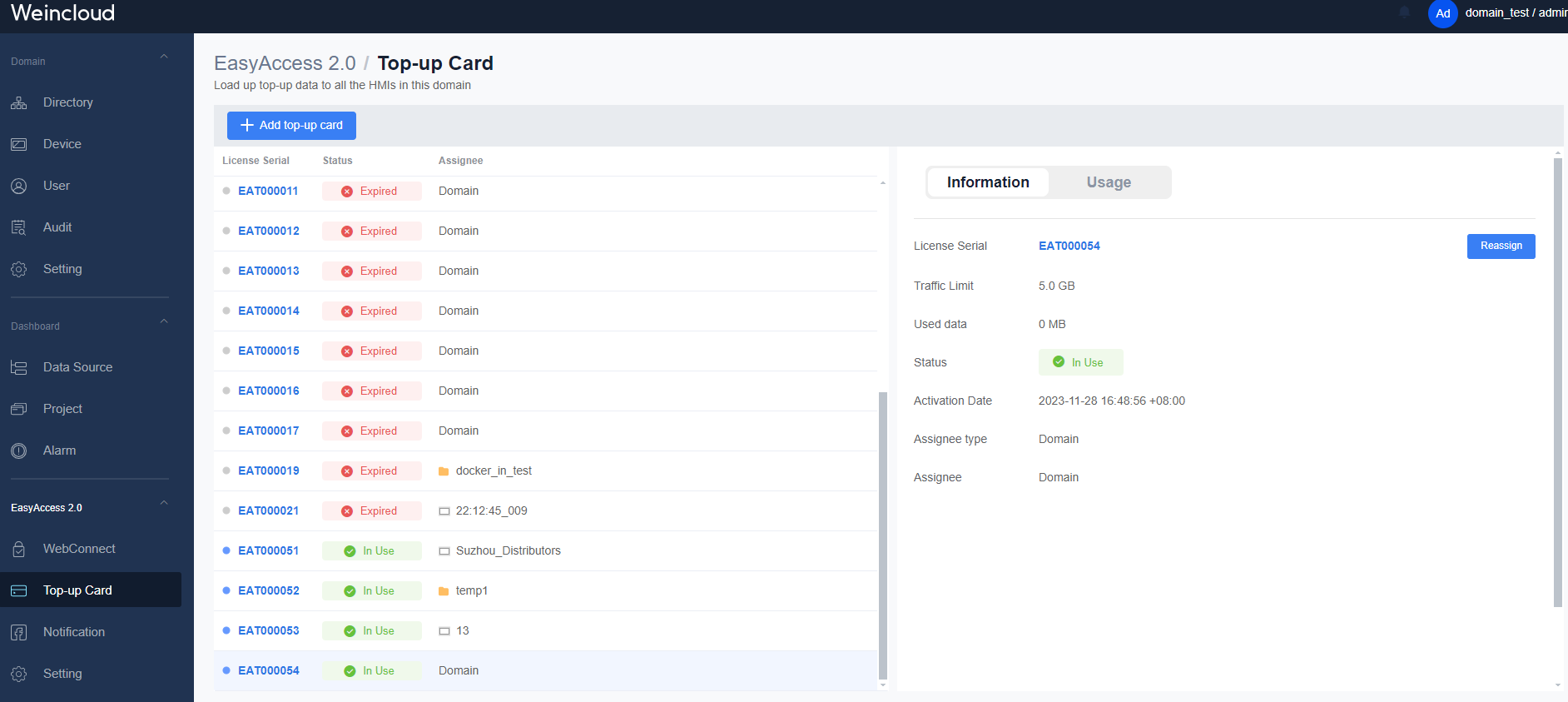
Top-up Card List
If the data allowance of a top-up card is added to a folder, all HMIs in the same folder can share the data allowance of the top-up card. Additionally, multiple top-up cards can be added in advance; when using multiple valid top-up cards, the top-up card with the shorter validity period will be used first.