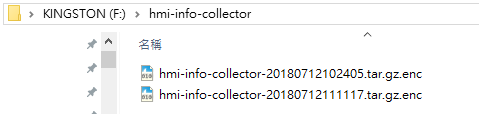HMI Info Collector
Please download the latest EasyBuilder Pro (minimum required version : V6.01.02).
Re-download project to your HMI. Make sure "Diagnostic tool" and "Use EasyAccess 2.0" are both clicked (cMT series will automatically download without setting options).
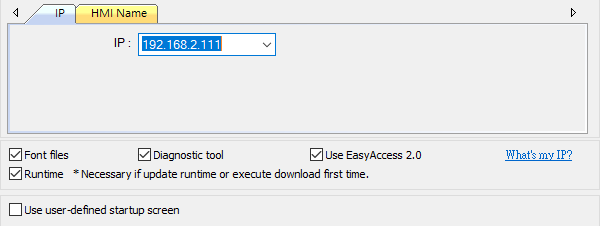
Prepare a USB device and create a folder named "hmi-info-collector" in it.
Insert the USB drive into HMI, wait until you heard 2 beeps.
Pull out the USB drive and send the files inside "hmi-info-collector" folder to support@weintek.zendesk.com