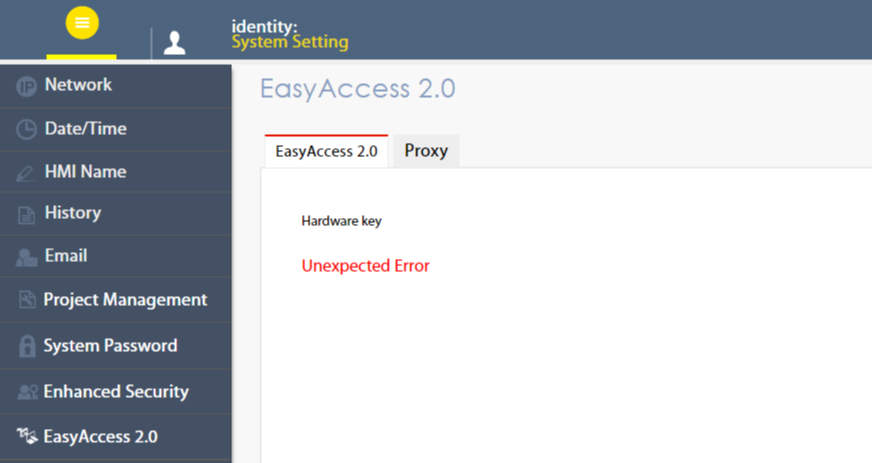Known Issues
Seeing Error code 2 (Log-in timeout), 12, 205 (SSL Certificate Error) or 208 even if network is checked.
- One possible reason is EasyAccess 2.0 Root CA Expiration (See EasyAccess_2.0_Root_CA_Expiration.pdf for more details)
- Conditions: EasyAccess 2.0 HMI clients with versions below 2.16.4 cannot connect after 2023-08-12
- Solution:
- Update the HMI project with EasyBuilder Pro 6.08.01.442 Build 2023.03.08, or 6.08.02.275 Build 2023.03.24 or any version with newer build date,
which will upgrade the EasyAccess 2.0 client as well.
For non cMT/cMT-X models, remember to tick the “EasyAccess 2.0” box when updating.
- Update the HMI project with EasyBuilder Pro 6.08.01.442 Build 2023.03.08, or 6.08.02.275 Build 2023.03.24 or any version with newer build date,
Uploading project is slow or has errors when using cMT Viewer with EasyAccess 2.0.
- cMT3090 or cMT3072, please upgrade OS after 20171024.
- Other cMT-Series, please upgrade OS after 20170713.
"Unexpected Error" is shown on EasyAccess 2.0 web page of cMT HMI.
- Please check the DNS or Gateway setting.