Pass-through (Serial)
Remote Pass-through is made possible and simple with EasyAccess 2.0. Similar to the traditional way of local pass-through, it is done with a helper program in Utility Manager. Simply enter the virtual IP address obtained in EasyAccess 2.0 in the pass-through program, as shown in the following figure. The remaining steps are the same as local pass-through. In doing remote pass-through, additional port settings are not required.
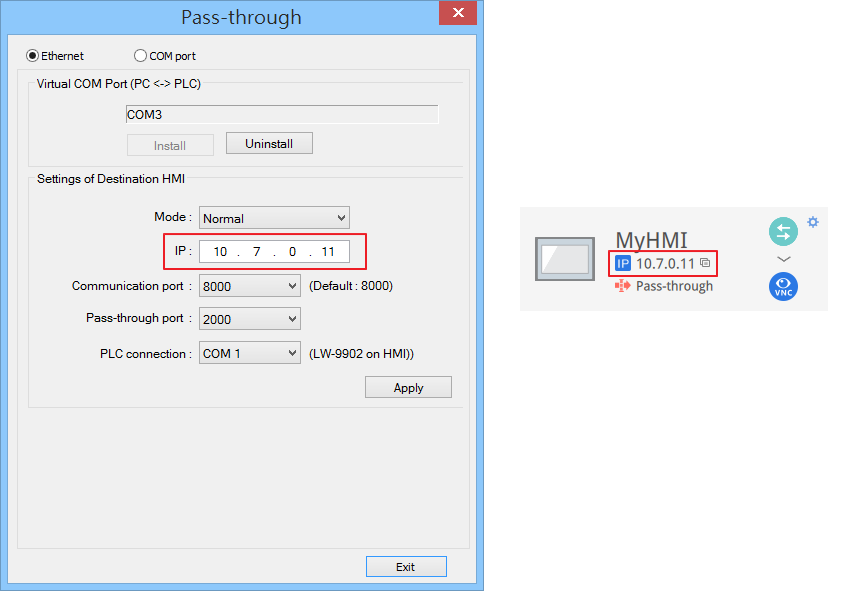
Pass-through setting in Utility Manager