PC Activator
The PC activator allows the user to quickly perform HMI activations, which would otherwise have to be done through the web interface. Instead of the often lengthy process of recording and typing hardware keys for activation, with PC Activator, the user now can quickly search for HMI’s that are on the network, check their activation statuses, and activate them with the activation code. This is especially useful for bulk activation. In addition, PC Activator also lets users add HMI to a domain without having access to the session ID/ password.
Two main features are supported by the PC Activator
1. HMI activation by activation code
2. Adding an HMI to a domain
Activation
1. Enter Domain name, password, and activation code
2. Select an HMI from the HMI list. It is possible to activate ones with a icon. Its hardware key will be retrieved and shown.
List of icon:
| HMI is activated and assigned to a domain. | |
| HMI is activated but not assigned to a domain. | |
| HMI is not activated. It can be activated in PC Activator. | |
| HMI’s OS version does not support PC Activator. OS upgrade may solve this problem. | |
| HMI is in trial period. | |
| no icon | HMI does not support PC Activator. |
3. Click the Activate button.
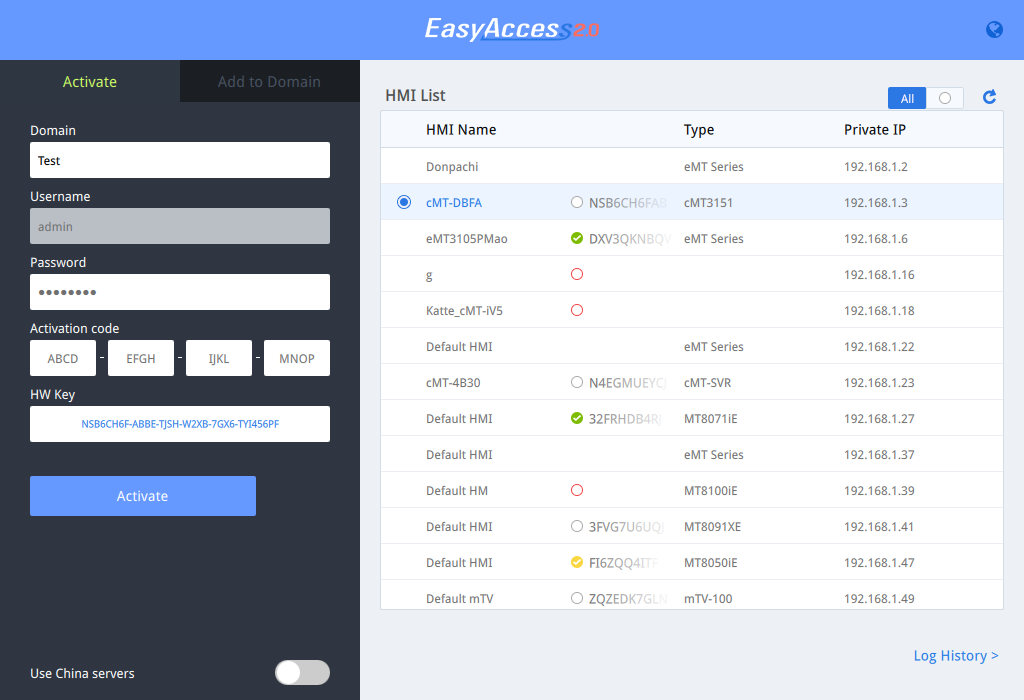
By toggling the option “Use China servers”, PC Activator will check the activation status and perform activation with China servers (https://www.weincloud.net.cn/). Global and China servers are independent entities, so account information registered on global servers cannot be used on China servers, and vice versa.
Add to Domain
PC Activator also allows the user to Add an HMI to Domain directly without explicitly having gained access to the Session ID/Password. Simply enter the Domain name and admin password, and then select an HMI that can be added.
HMI with an yellow icon, indicating that it has been activated but not assigned to a domain yet, can be selected and added to the Domain.
By toggling the option “Use China servers”, PC Activator will check the activation status and perform activation with China servers (https://www.weincloud.net.cn/). Global and China servers are independent entities, so account information registered on global servers cannot be used on China servers, and vice versa.
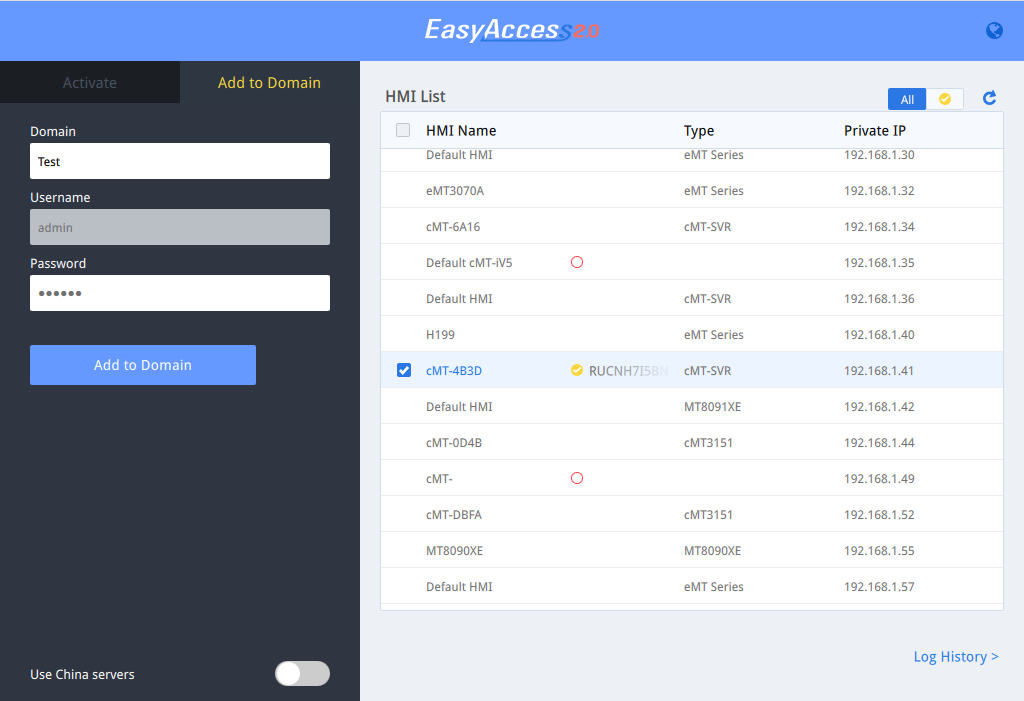
Embedded PC Activator
Search HMIs using embedded PC Activator and add them to your current login domain (Domain admin only).
When you login as domain admin. You can find a "plus button" on lower right corner. (EasyAccess 2.0 Application 2.10 or upper).
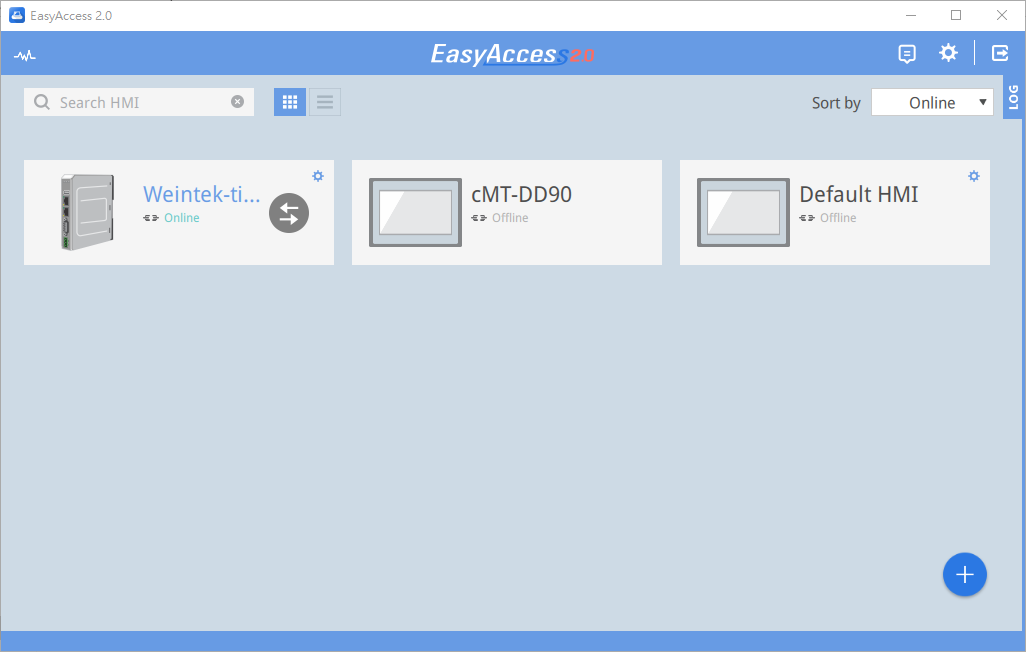
Click to launch a PC Activator dialog to search HMIs on your LAN environment.
You can activate HMI by activation card or add activated HMI to current login domain.
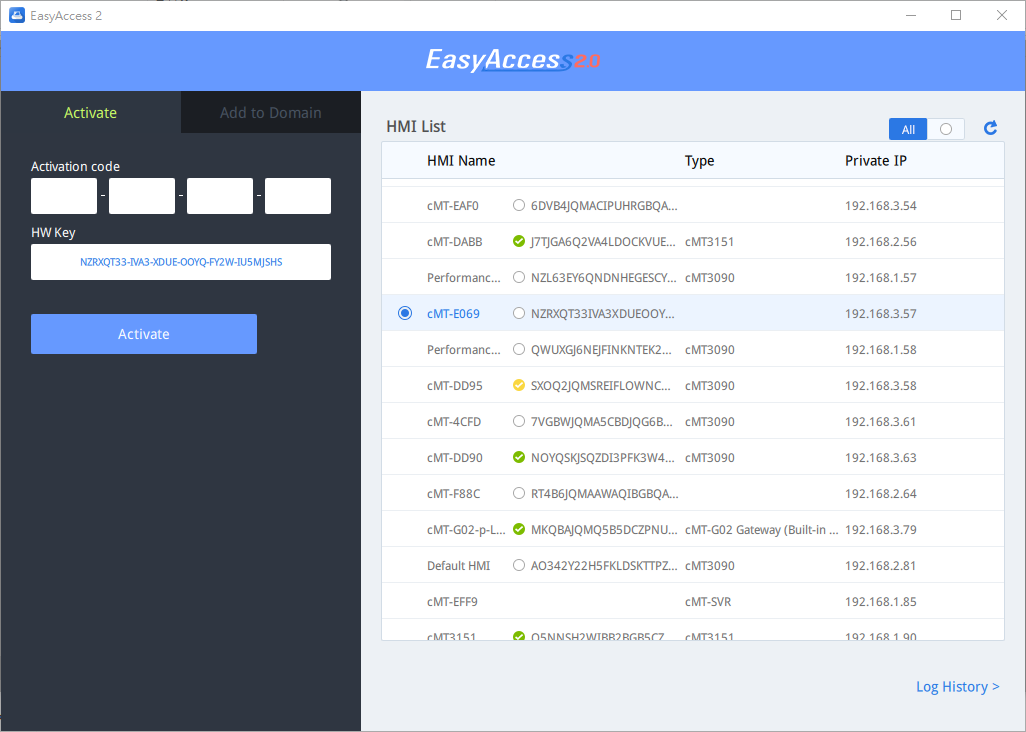
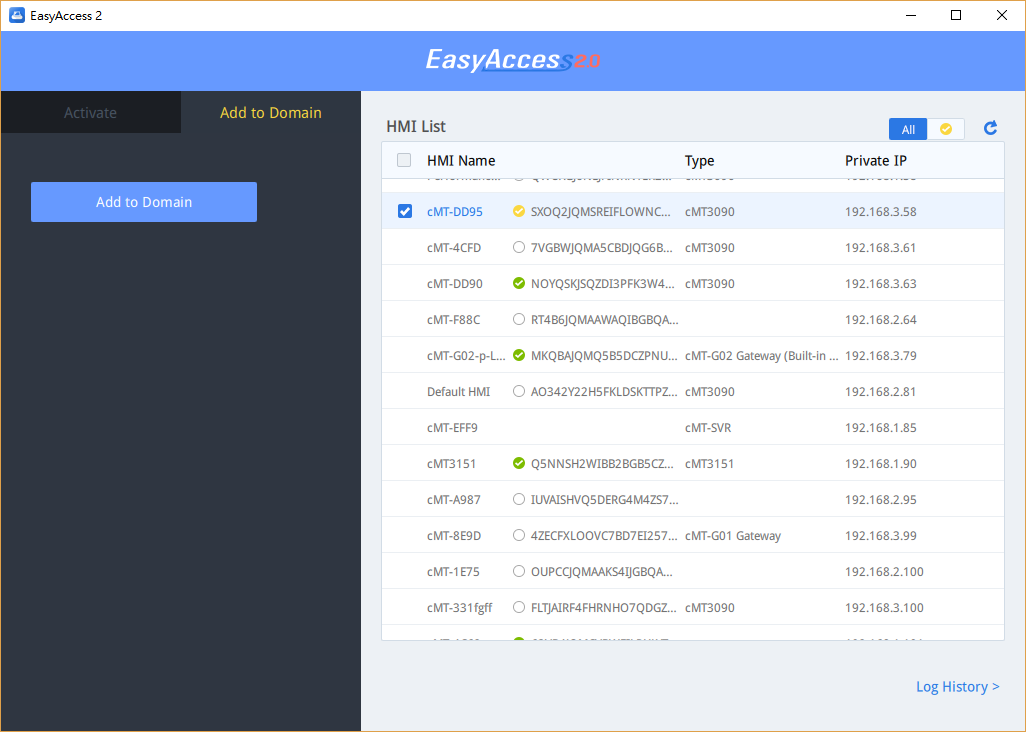
Please be noticed that EasyAccess 2.0 mobile application also support this feature (2.10 or upper version). Be sure to connect your mobile network to local wifi environment to find those HMIs under your local environment.
PC Activator HMI OS Support
HMI and OS that supports PC Activator (current as of May 2018)
| Model | OS version or later |
|---|---|
| eMT3070A | TBA |
| eMT3070B | 20150603 |
| eMT3105,eMT3120, eMT3150 | TBA |
| MT8070iE, MT8100iE | 20150508 |
| MT8050iE, MT8071iE, MT8101iE | 20150527 |
| MT8090XE, MT8091XE | 20150603 |
| MT8121XE, MT8150XE | 20150603 |
| mTV-100 | 20150508 |
| cMT-SVR | 20151127 |
| MT8073iE, MT8102iE, MT8103iE | All versions |
| All cMT/ cMT-X models except cMT-SVR | All versions |