WebConnect
WebConnect is a web-based VPN service designed specifically for securely accessing Human Machine Interface (HMI) remotely. It functions by creating an additional EasyAccess 2.0 connection within Weincloud and is managed on a per-user basis.
WebConnect Connection Limits:
- Each HMI can be accessed by up to 3 users via WebConnect.
- Each user can access up to 10 HMIs via WebConnect.
- WebConnect connection limits are separate from domain multi-user connection limits.
You can view the current users connected via WebConnect on the Weincloud web page.
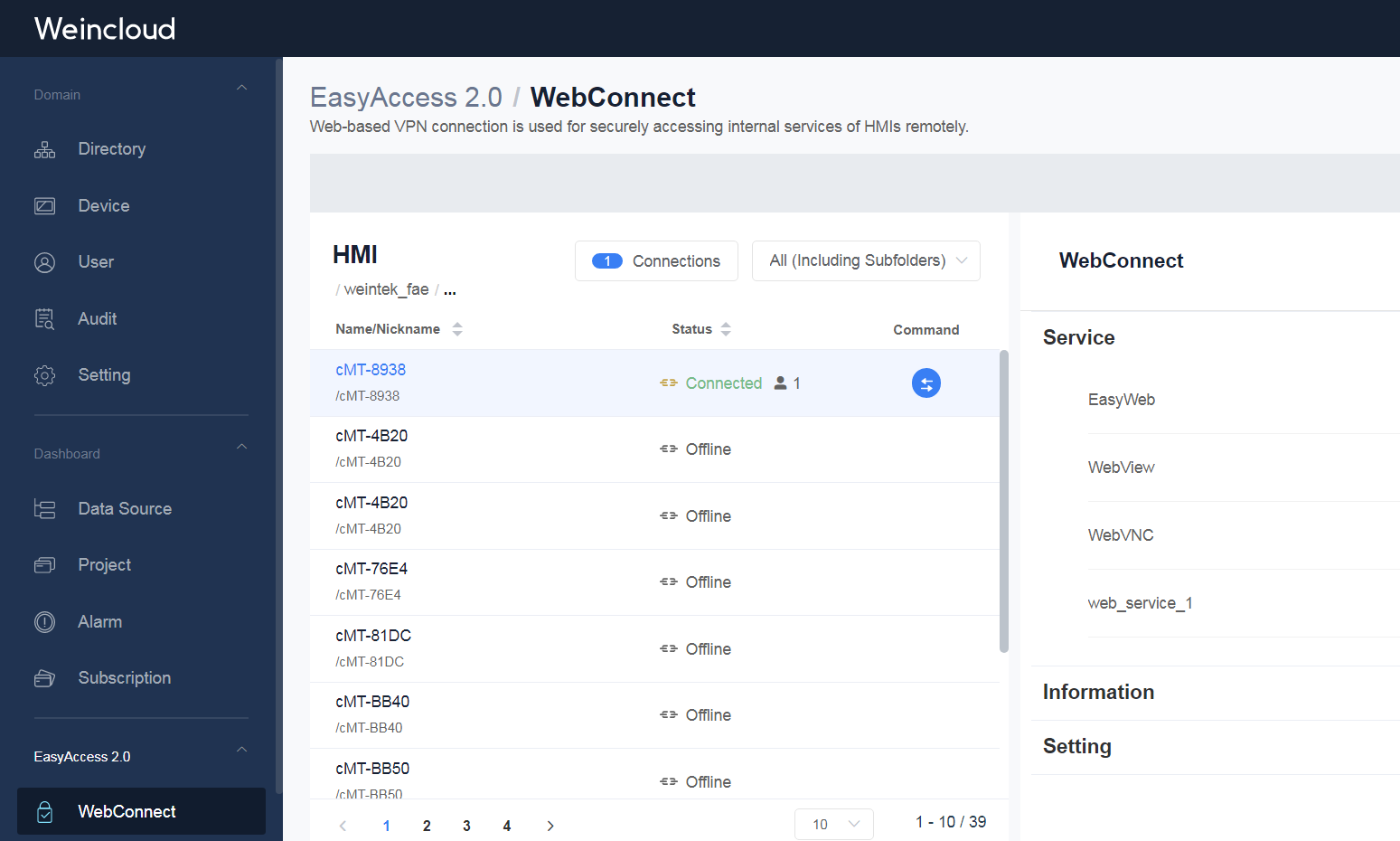
The core features and advantages of this service include:
- Security: Utilizing VPN encryption technology to ensure the security and privacy of all remote communications.
- Convenience: Users can easily connect to HMI devices using any web-enabled device such as a computer, tablet, or smartphone.
- Compatibility: WebConnect supports various types of HMI devices, making it an ideal choice for various industrial applications.
- Real-time Monitoring: Users can monitor and control HMI devices in real-time, perform diagnosis, update settings, or execute other maintenance tasks.
The setup process for WebConnect typically involves the following steps:
- On the WebConnect page, select the HMI device you want to connect to and enable the WebConnect feature in the settings.
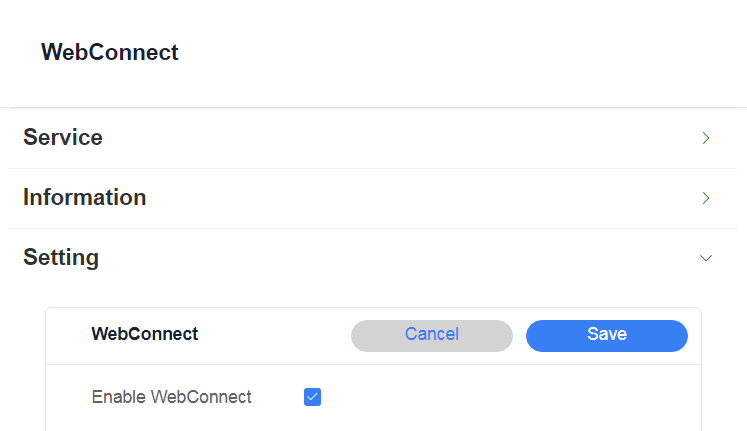
- Click the connection icon to initiate the VPN connection.
Once the connection is established, you will be able to access the HMI's internal services via the web interface, including:
Accessing HMI via EasyWeb or WebView:
1. Ensure your HMI device supports EasyWeb or WebView features.
Select the desired service.
- Viewing the HMI screen via VNC synchronization:
1. Activate the VNC server feature in the HMI system settings first. 2. Select the WebVNC feature within the WebConnect service. 3. Enter the connection password for the desired HMI. 4. Once connected, you will be able to control the HMI.
- Customizing Web services: 1. Activate custom Web services.
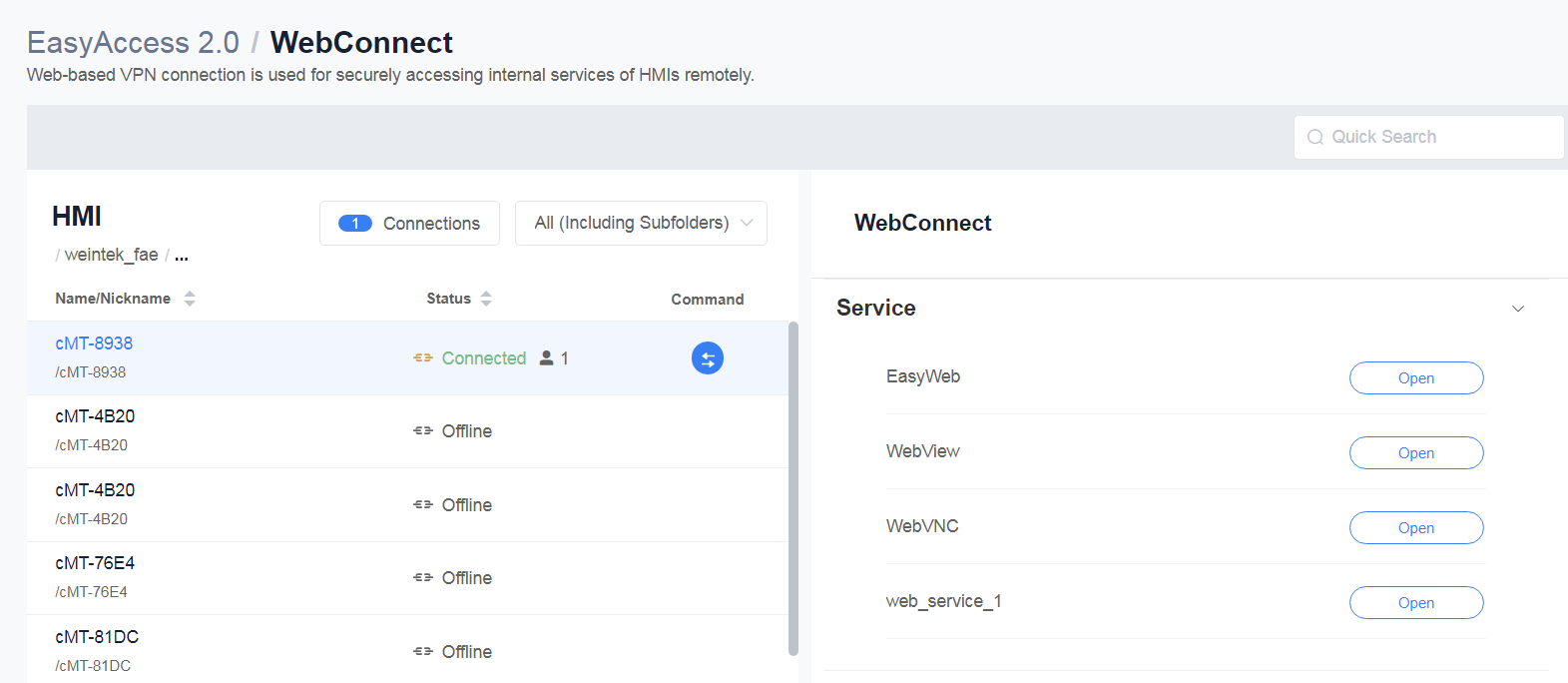
Similar to the pass-through feature, but exclusively for devices with web services enabled. This configuration enhances flexibility for remote management and monitoring of your HMI and other devices, facilitating tasks such as maintenance, updates, and management.
Note: WebConnect will automatically disconnect five minutes after the page is closed.