Device Management
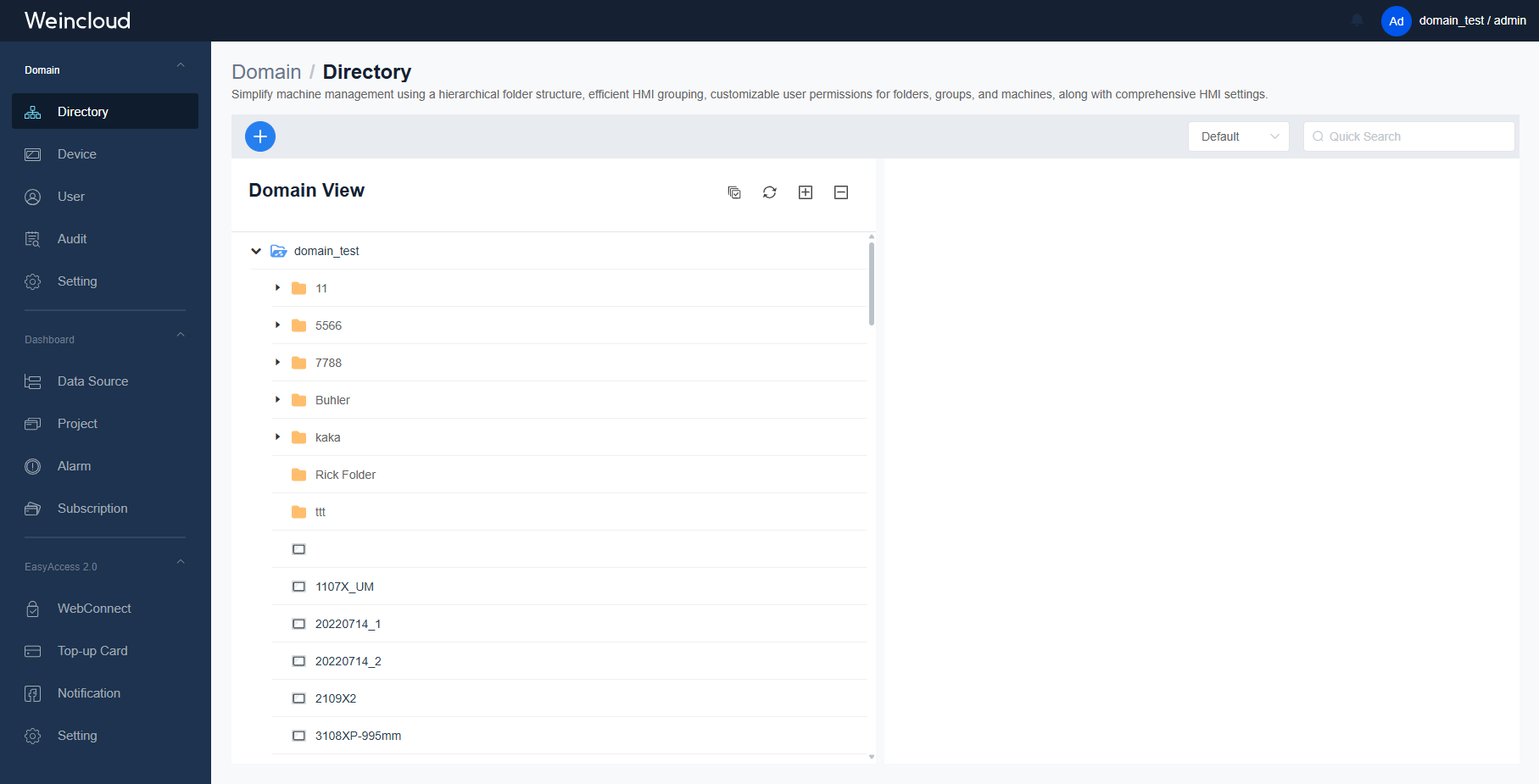
This management page lists all HMI devices within the administrator’s control and provides flexible display management features. Through the "Select Column" menu, administrators can select and customize the information to be displayed and adjust the order of these columns to enhance the efficiency and convenience of device management.
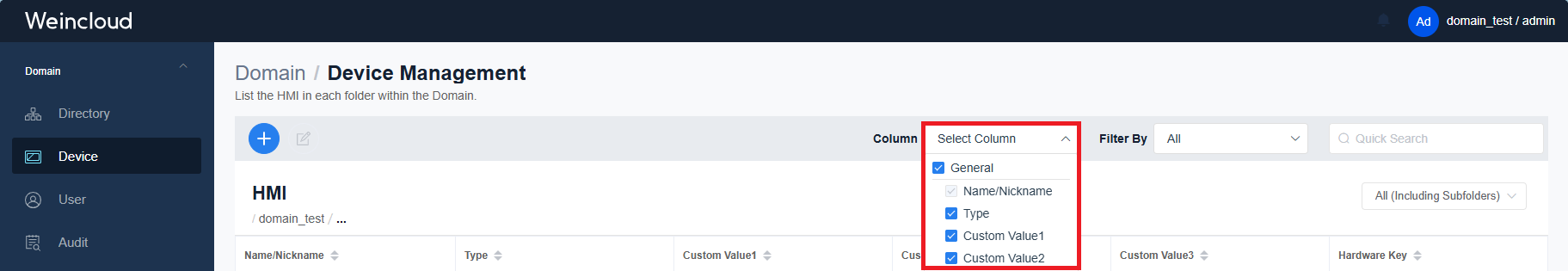
Add HMI
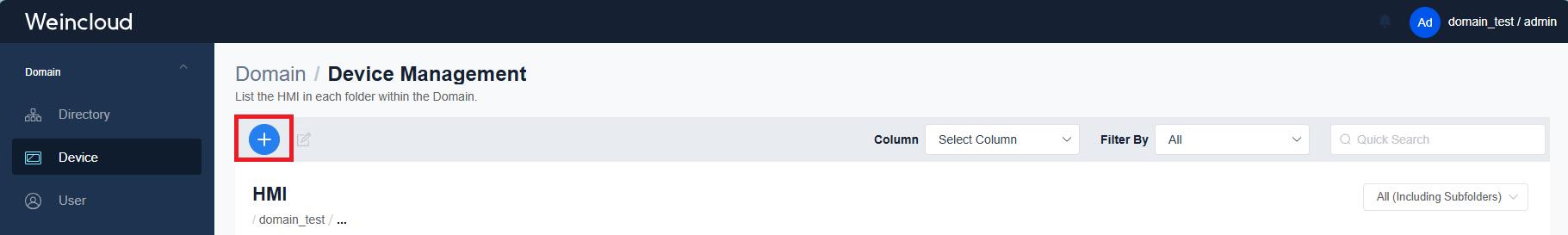
Clicking this button will automatically redirect you to the Directory page and open the Add HMI window. Add HMI
Edit HMI
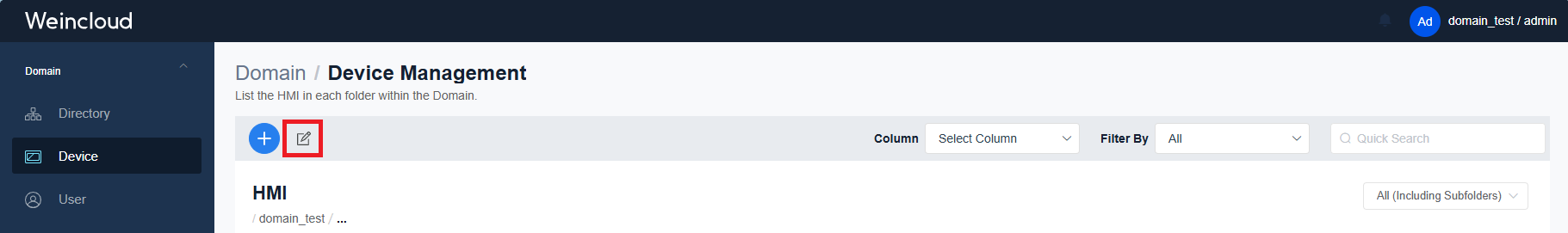 Administrators can edit the HMI's name or nickname, as well as custom columns 1, 2, and 3.
Administrators can edit the HMI's name or nickname, as well as custom columns 1, 2, and 3. 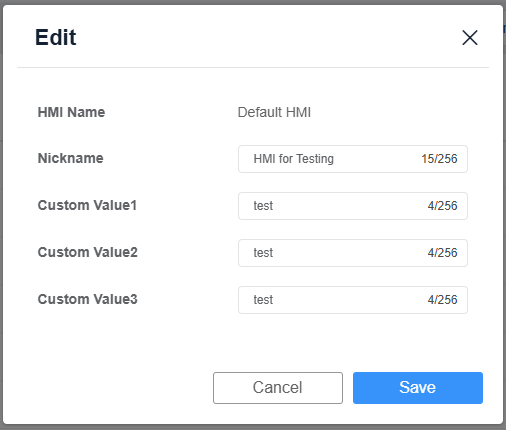
Breadcrumbs
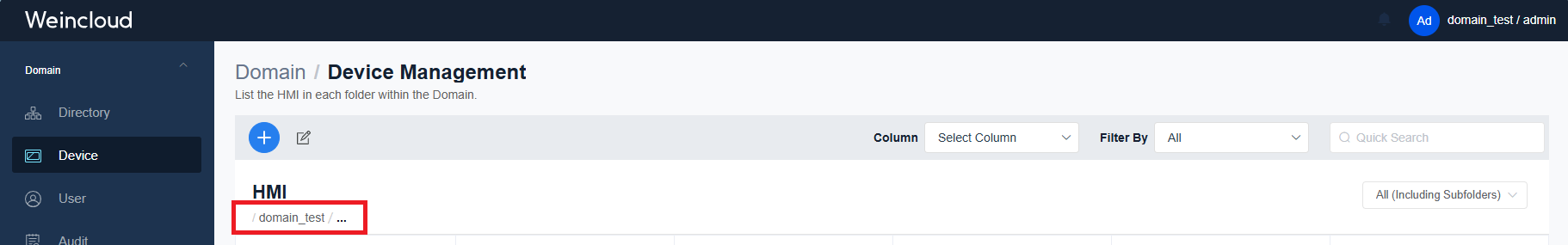 The breadcrumb navigation on the HMI management page allows you to easily switch and narrow the management scope, quickly locating HMIs within specific folders.
The breadcrumb navigation on the HMI management page allows you to easily switch and narrow the management scope, quickly locating HMIs within specific folders. 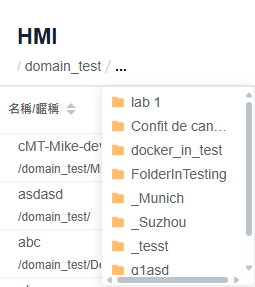
You can also choose to display "All" or "Excluding Subfolders" through the folder display menu to control the range of HMIs shown. 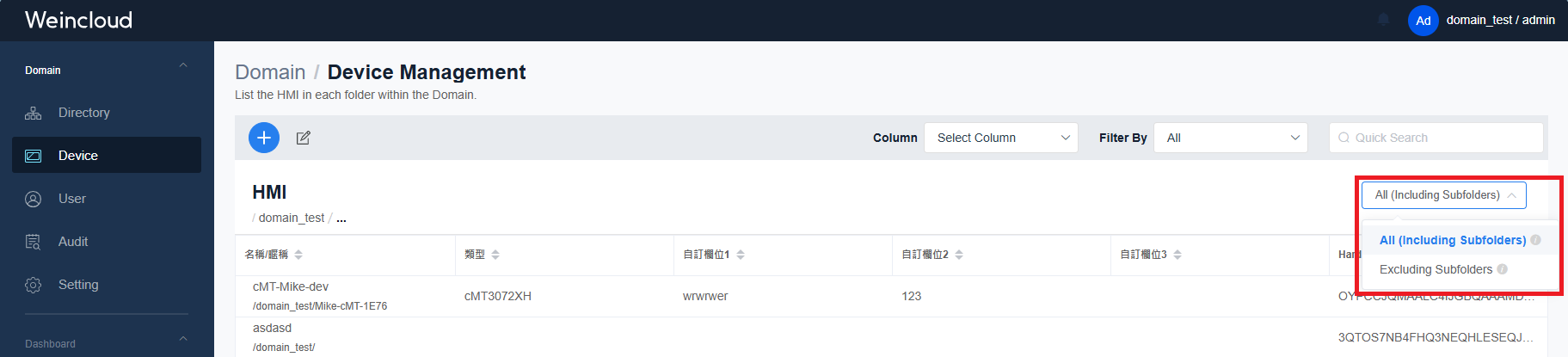
Right-Click Menu
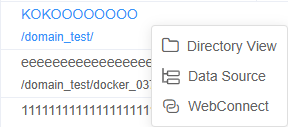 Right-clicking on an HMI opens a menu offering the following shortcuts:
Right-clicking on an HMI opens a menu offering the following shortcuts:
- Directory View: Quickly access the Directory page to view HMI details and user permissions.
- Data Source: Navigate to the Data Sources page to view the HMI's data register information.
- WebConnect: Access the WebConnect page to view the HMI's service status and network configuration.