Setting
Security
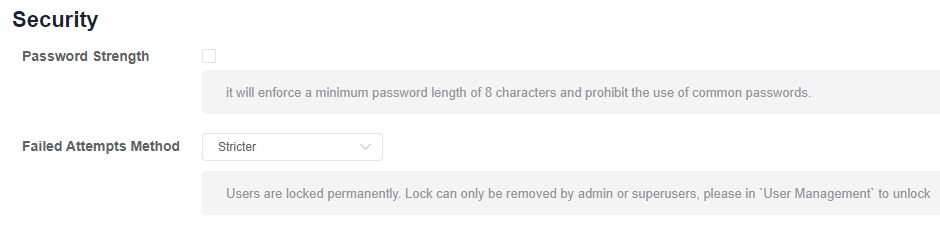
On the Security Settings page, you can configure Password Strength and Failed Attempts Method.
Password Strength
The default password policy requires at least 6 characters. When the password strength option is enabled, it requires a minimum of 8 characters.
Failed Attempts Method
This setting defines how the system handles users after incorrect password attempts.
Default
Users will be locked out for 30 minutes after 20 failed attempts. They can unlock their account by resetting the password.
Stricter
Users will be permanently locked out after 20 failed login attempts. Only an administrator or superuser can unlock the account in User Management.
Domain Login Page
On the Settings page, you have the option to personalize your domain's login page with the following customizations: 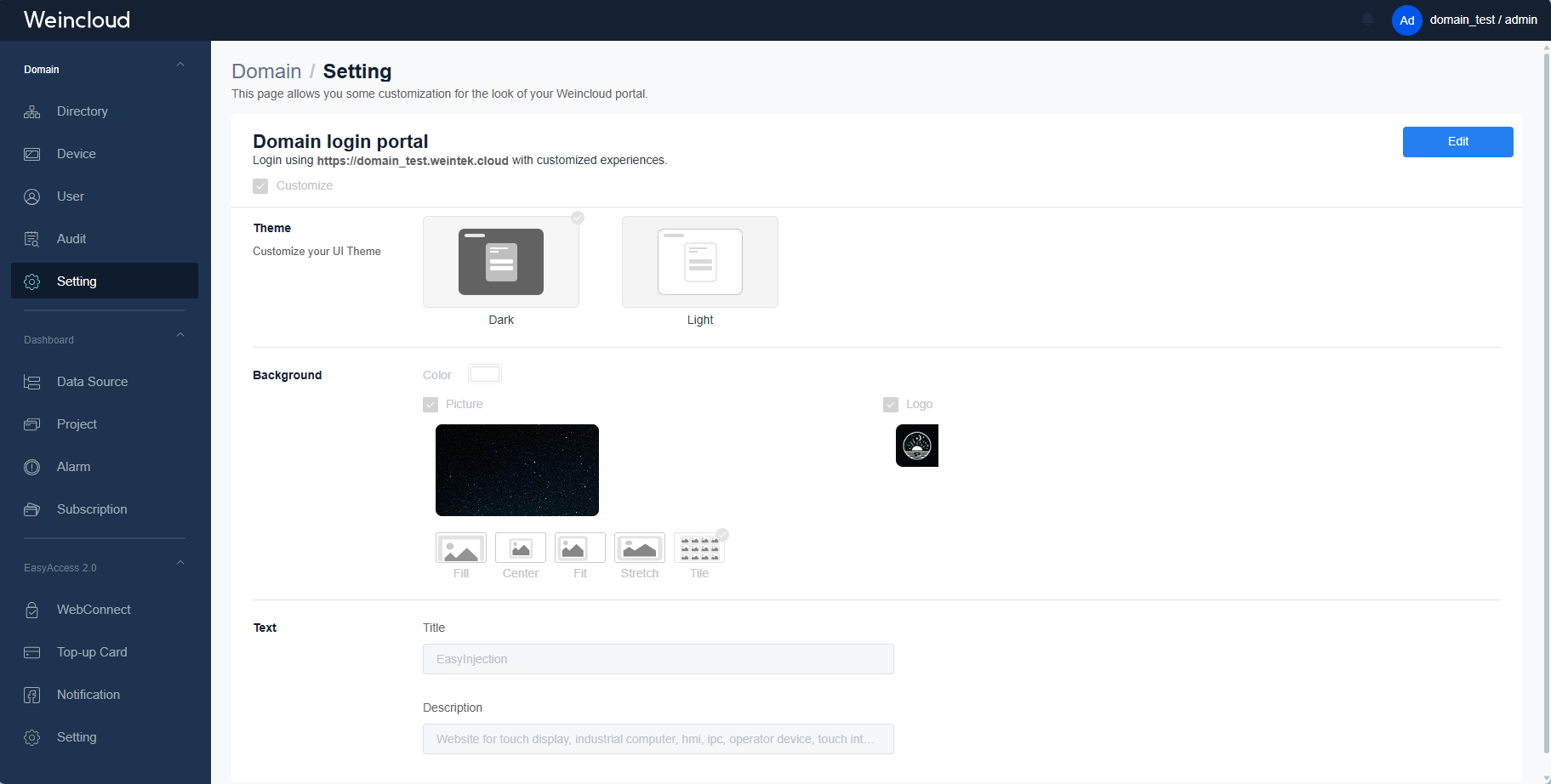
Customized Domain Login Portal: By accessing https://[domain_name].weincloud.net, you enter a login page designed specifically for your domain. Here, [domain_name] is your domain name. Users only need to enter their username and password on this interface.
Theme: Select a theme that matches your brand or personal preferences. The interface adjusts based on the selected color scheme.
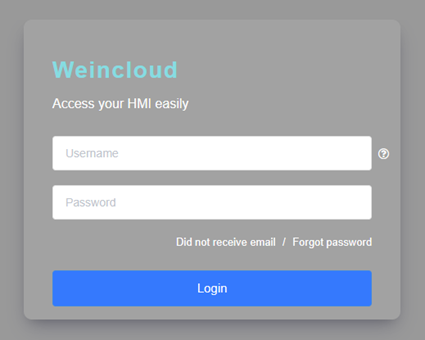
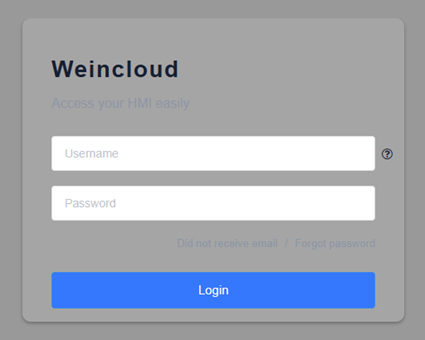
Background Picture and Logo: Upload a background image and add your company’s logo to the login page to enhance brand recognition.
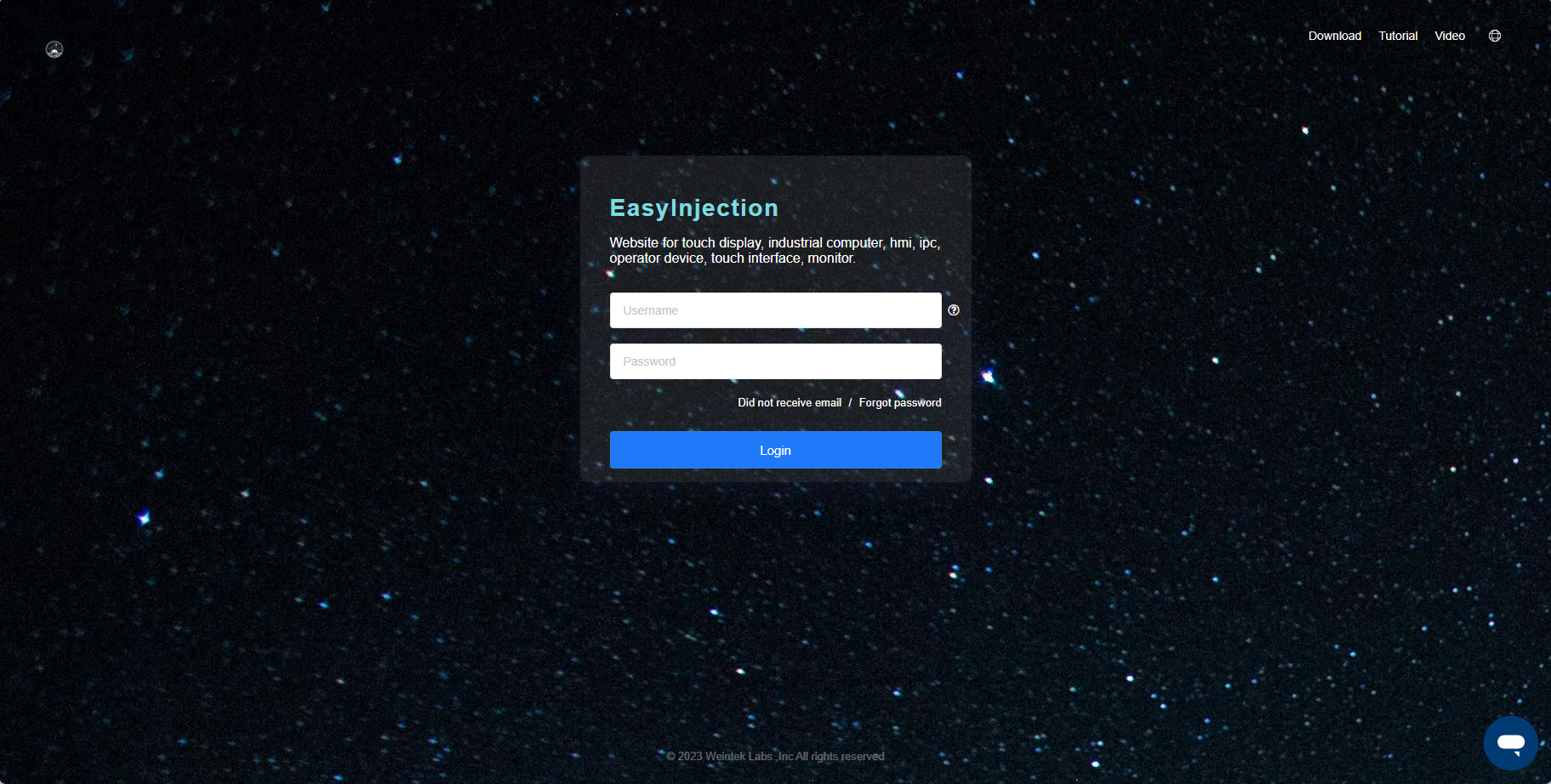
Setting Title and Description: Add a title and description to the login page to provide users with information about the domain or its purpose.
These customization options enable you to create a professional and appealing login page, improving the overall user experience. The corresponding settings are detailed below:\