Getting Started
Weincloud are run in two separate servers, each serving specific region and licensing are not shared:
- For access of Global server: https://www.weincloud.net/
- For access of China server: https://www.weincloud.net.cn/
Users can select the server based on the location of the majority of usage.
Domain Creation
Anyone can create a new domain for free. A valid e-mail address is required.
In Weincloud, domain can be created from the website. Click [Register] on the bottom to register a new domain account.
Enter the [Domain Name], [Password], [Email], and [Company Name] to register a new domain account. Be sure to read “Terms of Service” and “Privacy Policy” first.
Security Tip
To protect your domain account and platform security, please refer to the Weincloud Security Best Practices.
Check your registered email. You will receive an email "Weincloud Domain Registration Confirmation". Please click the "complete E-mail registration confirmation" link in your email to complete domain registration. If you didn’t receive any email, click [Did not receive email], enter the domain name and username, and then click [Submit] or contact our customer support service.
Domain Login
Enter the [Domain Name], [Username], and [password] in the domain management system to log in Weincloud.
The Domain administrator account is unified as "admin," responsible for managing all settings and users within the Domain.
When the password is lost or forgotten, click [Forgot password] and then enter the [Domain Name] and [Username]. Check your registered email and click the link in the email to reset password.
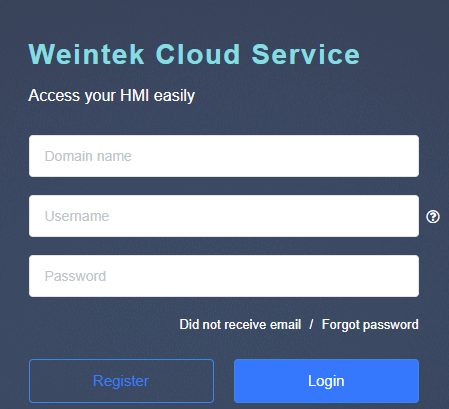
If a user enables Multi-Factor Authentication (MFA), a time-based six-digit code must be entered to log in. For more details, see Multi-Facetor Authentication (MFA)
Adding an HMI
Press the + button on the Directory page to quickly add a new HMI device to the Domain.
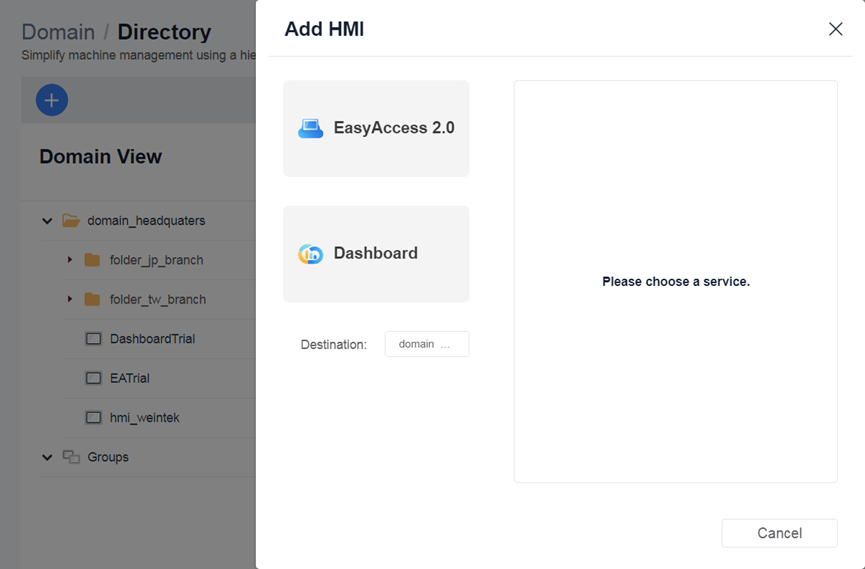
You can choose to activate the following two services (trial activation used as an example):
- EasyAccess 2.0 Service: A remote access service that allows you to connect to and control your HMI devices from anywhere via the internet. Enter the HMI's Hardware Key here.
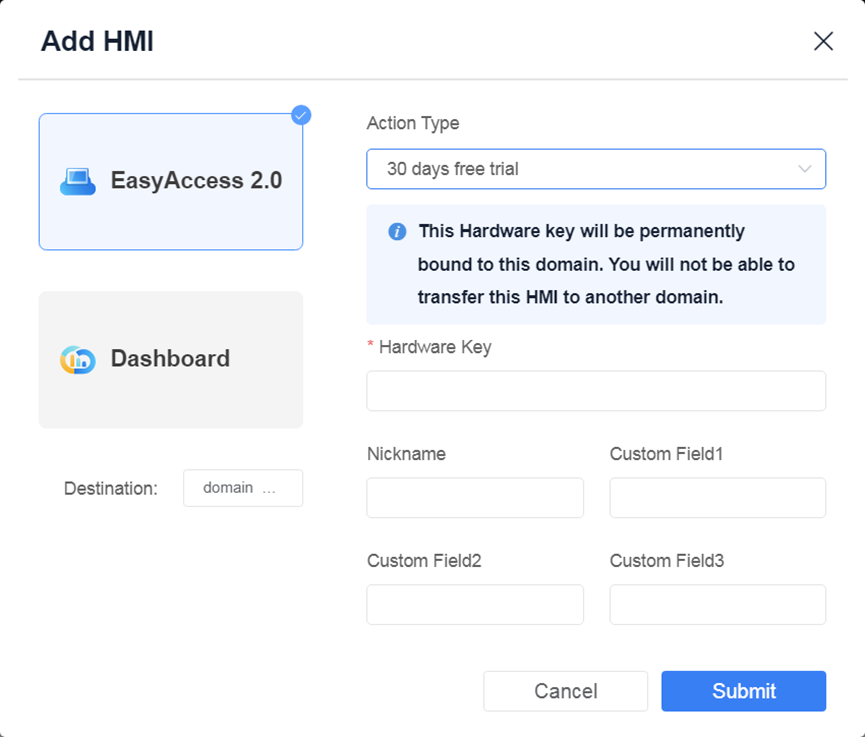 After adding the HMI, you can use the registered login credentials in the EasyAccess 2.0 app to locate the HMI.
After adding the HMI, you can use the registered login credentials in the EasyAccess 2.0 app to locate the HMI. 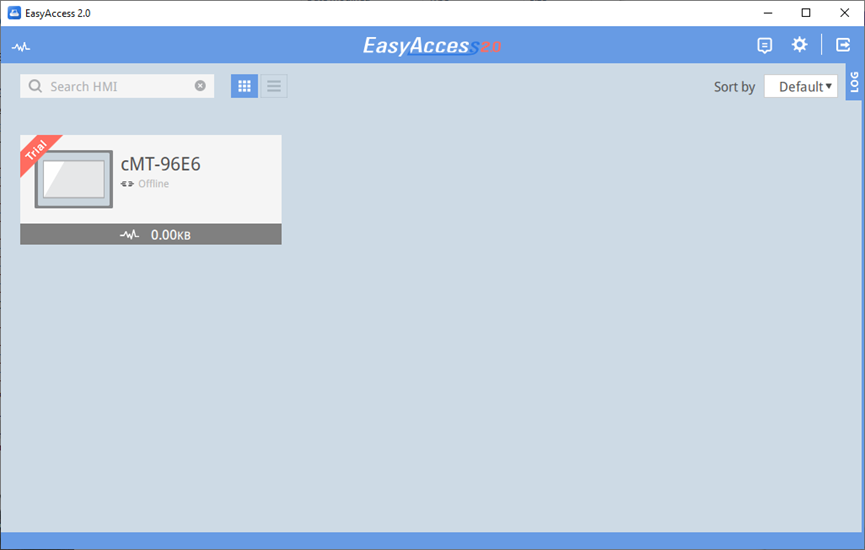
- Dashboard Service: Provides a visual interface for monitoring and displaying data and performance indicators of HMI devices.
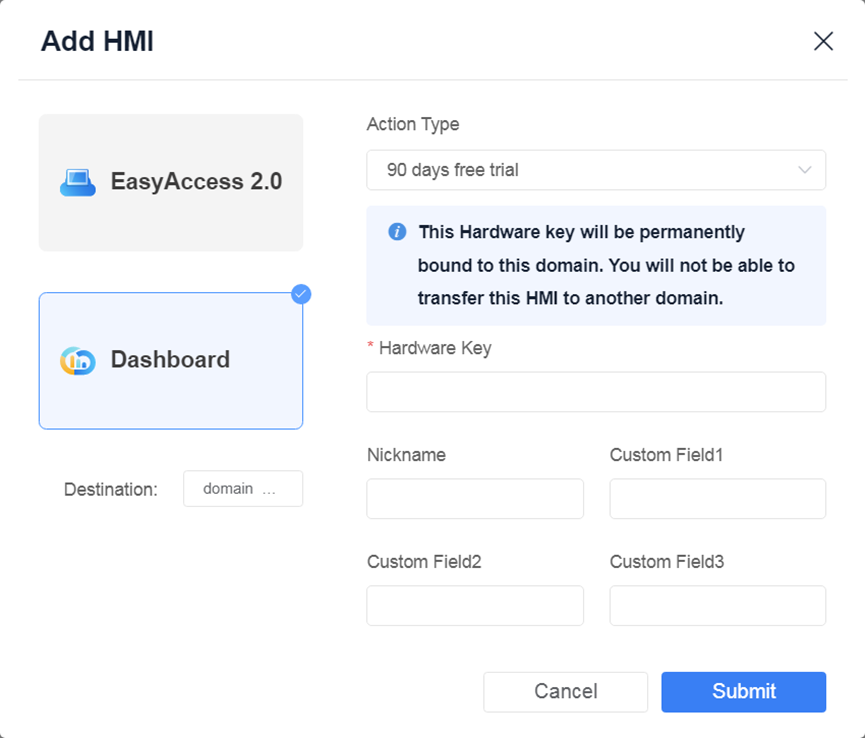 For subsequent physical activations, please refer to the user manuals for each service.
For subsequent physical activations, please refer to the user manuals for each service.